Taking Notes: Insights on Microsoft's New Planner Collaborative Work and Task Management App
Chances are you already use Planner -after all it is the most utilized app in M365! You might have heard about Microsoft’s rollout of the new...
5 min read
Innovative-e : April 2024

Chances are you already use Planner -after all it is the most utilized app in M365! You might have heard about Microsoft’s rollout of the new Planner. So, what does that mean to you and your Planner plans? Recently, Microsoft hosted two information sessions, Meet the Makers with Howard Crow & Roberto Bojorquez and the Ask Microsoft Anything video sessions. After watching both sessions, here are our takeaways:
The new Planner app is a collaborative work and task management application that integrates tasks from Planner, To Do and now project tasks from Project for the web into a single consolidated view. It’s designed to democratize project and work management, empower the "citizen PM", and foster collaboration within Teams.
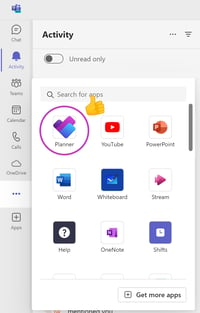 The first rollout is taking place now (April 2024) and will focus on replacing the former "Tasks by Planner" app in Teams with the new "Planner" app. No action is required on your part. If you spot the new logo on the left rail in Teams, congratulations, you already have access!
The first rollout is taking place now (April 2024) and will focus on replacing the former "Tasks by Planner" app in Teams with the new "Planner" app. No action is required on your part. If you spot the new logo on the left rail in Teams, congratulations, you already have access!
New features include:
For users currently utilizing Project Online or Project Server, the landscape remains largely unchanged—for now. Your project tasks will not appear in the new Planner app. For users leveraging Project for the web, your project tasks will appear in the new Planner app if your Project for the web environment is in the default Power Apps environment. Talk to your administrator or Microsoft partner if you're unsure.
While Planner caters to teams seeking a more collaborative work management application, Microsoft Project remains the go-to choice for projects requiring advanced planning capabilities, intricate dependencies, and resource management. Microsoft is committed to supporting both platforms, ensuring that organizations can choose the right tool for the job based on their specific requirements and preferences.
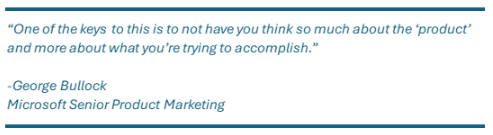
Looking ahead, the next step in Microsoft's roadmap is the convergence of Planner and Project for the web into the new Planner with premium features. The term Project for the web will be retired, and those project plans that were built in Project for the web will be referred to as plans built with "premium features" in Planner. Expected later this year, users will have the ability to start with a Planner plan and upgrade to premium features in-app. Those premium features will include all of the great functionality currently included with Project for the web with much more to come, like baselining, portfolios and, yes, Copilot integration (see below).
If you have a Project Plan 1, 3 or 5 subscription currently, you'll get Planner with premium features as part of your existing subscription. If you don't have any of those subscriptions and just have an M365 subscription, Planner without premium features will still be part of that bundle. Adding a Project Plan 1 is enough to get you the the premium features. Expect some updating to the name of that subscription in the future to better match the "Planner" product name. And, let's say someone in your company has access to premium features and you don't. They can create a premium plan and you can still have an enhanced experience even with just your M365 E3 or E5 subscription!
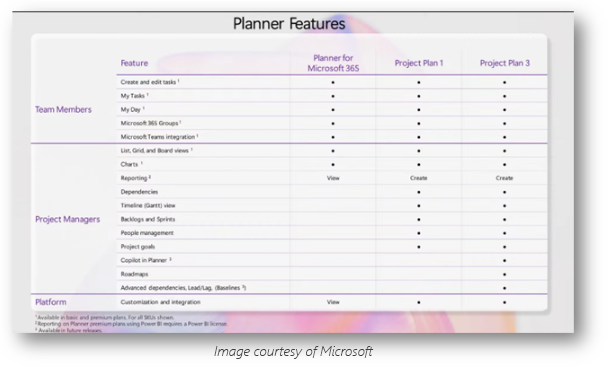
Microsoft Copilot is set to revolutionize work and task management by providing intelligent assistance within Planner with premium features. From suggesting task assignments to offering insights based on historical data, Copilot will augment your decision-making process and help you stay on track.
Although there are some shared features of Copilot for M365, the Planner Copilot experience will be unique and differentiated. Expect app-specific skills and capabilities specifically designed to make everyday project management simpler and less manual.
Features Like:
The future of Copilot in Planner is very exciting as they are looking at features like scheduling and assigning tasks, making sure dependencies are lined up correctly, making sure your plan is on track or even that you have a viable plan to achieve the goals you’ve set.
As To Do, Planner and Project for the web are merged, focus will be on enhancing individual work management as you work across many different plans and other types of projects. Examples are helping prioritize your work schedule and determining how long will it really take you to complete tasks, identify all your work, suggesting and extracting tasks from all the places you’re working such as email and chats, and helping you prioritize those so you have a clear sense of what you need to work on at any given moment.
Will users that have M365 Copilot subscription have access to Copilot in Planner with premium features?
Currently, in the Teams public preview experience a Copilot license is not required, but a Project Plan 3 subscription is. More announcements will be made about this in the coming weeks.
What is happening to all these other classic technologies, like Project desktop apps and Project Online, as we bring Project for the web, To Do, and Planner together?
These applications keep living on! There is no end-of-life date announced for Project desktop apps and Project Online.
How do I upgrade from Project for the web to Planner with premium features?
You don’t need to upgrade. Your plans will automatically transition and you will begin seeing new features.
Are there plans to bring in more advanced project management features such as baselines, lead and lag, etc.?
Microsoft is watching closely to see what features you like most from Project for the web and what makes the most sense to bring forward into the new Planner with premium features.
Where is my data stored in a basic plan and where is it stored in premium plans?
There is no need to worry about where in the M365 ecosystem your data is stored.
When it all comes together in the new Planner, all the data looks seamless.
When will the ability to @ mention someone be available?
The #1 feature request. It’s on the top of the Microsoft backlog list being worked!
Will any of the API integration functionality change as a result of merging Project for the web and Planner later this year?
No – but they are working on how these converge.
How will the new Planner integrate with Azure DevOps and with the broader Microsoft 365 suite, specifically for automations with Power Automate?
This is something that Microsoft is hearing a lot, but currently there are no integrations with Azure DevOps (ADO). They are looking at this from a native standpoint but know that the sky is the limit in terms of customization! With Project plan 1, 3, or 5, you have the ability to build Power Automate workflows and business process flows, with over 700 connectors, without needing a separate Power Apps license. So, there are many ways to build integrations, and there are Microsoft partners (like Innovative-e!) that you can lean on for integrations.
Microsoft Roadmaps, which allows you to build visual roadmaps where each row can be a Project for the web, Project Online project, or ADO project is not going anywhere and will continue to be supported. Power BI can of course report across datasets.
The launch of Microsoft Planner represents an exciting evolution in the realm of collaborative work and task management within the Microsoft 365 ecosystem. With its emphasis on simplicity, collaboration, and flexibility, Planner promises to empower teams to work more effectively and efficiently.
The new Microsoft Planner begins roll out to General Availability
The New Microsoft Planner Adoption
Copilot experiences in Microsoft Planner help transform your work management
The new Microsoft Planner: Meet the Makers and learn what’s coming next

Chances are you already use Planner -after all it is the most utilized app in M365! You might have heard about Microsoft’s rollout of the new...
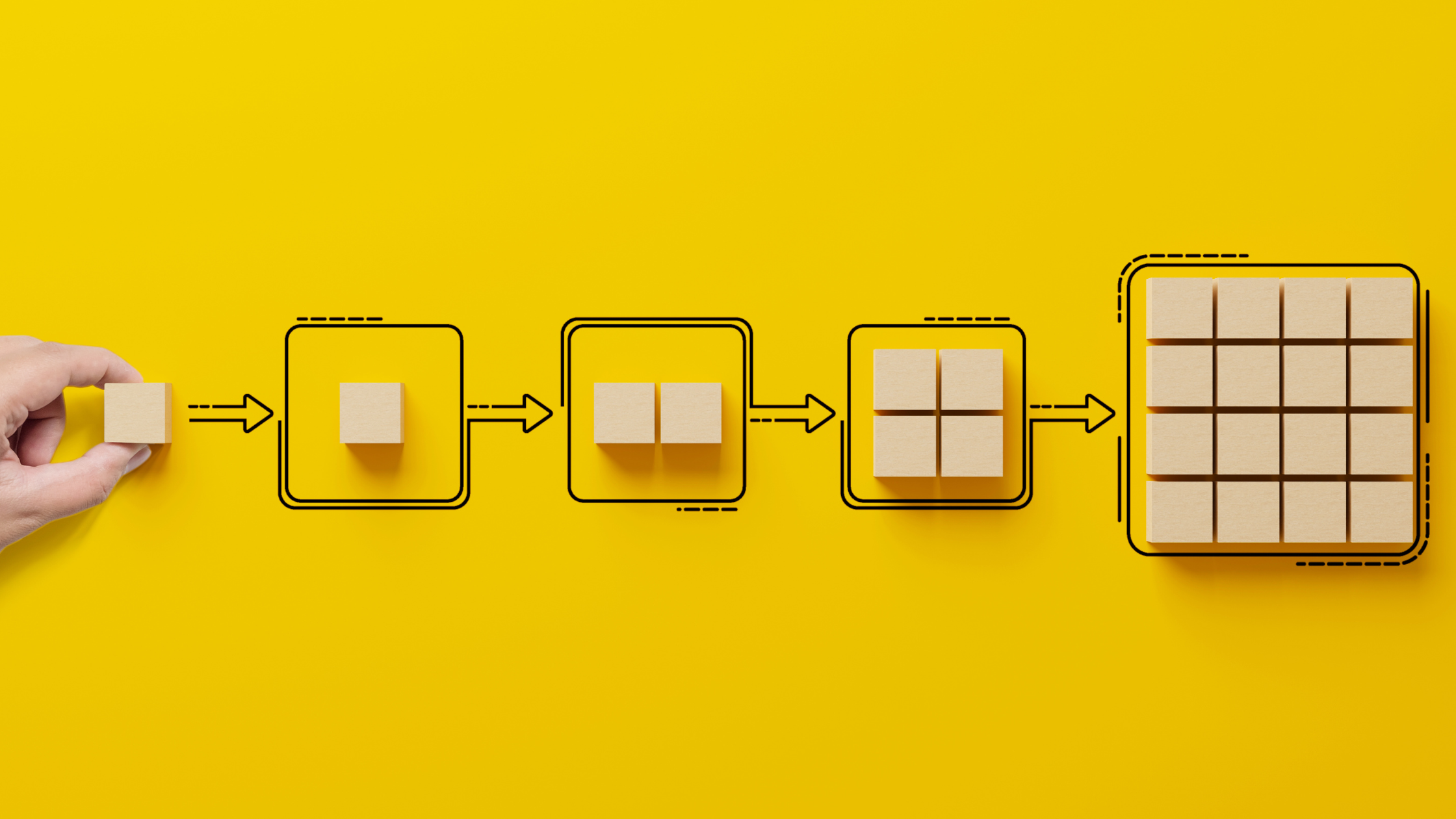
One of the things that we’re talking to people about is getting the best advantage out of using AI for project and work management. We see many of...
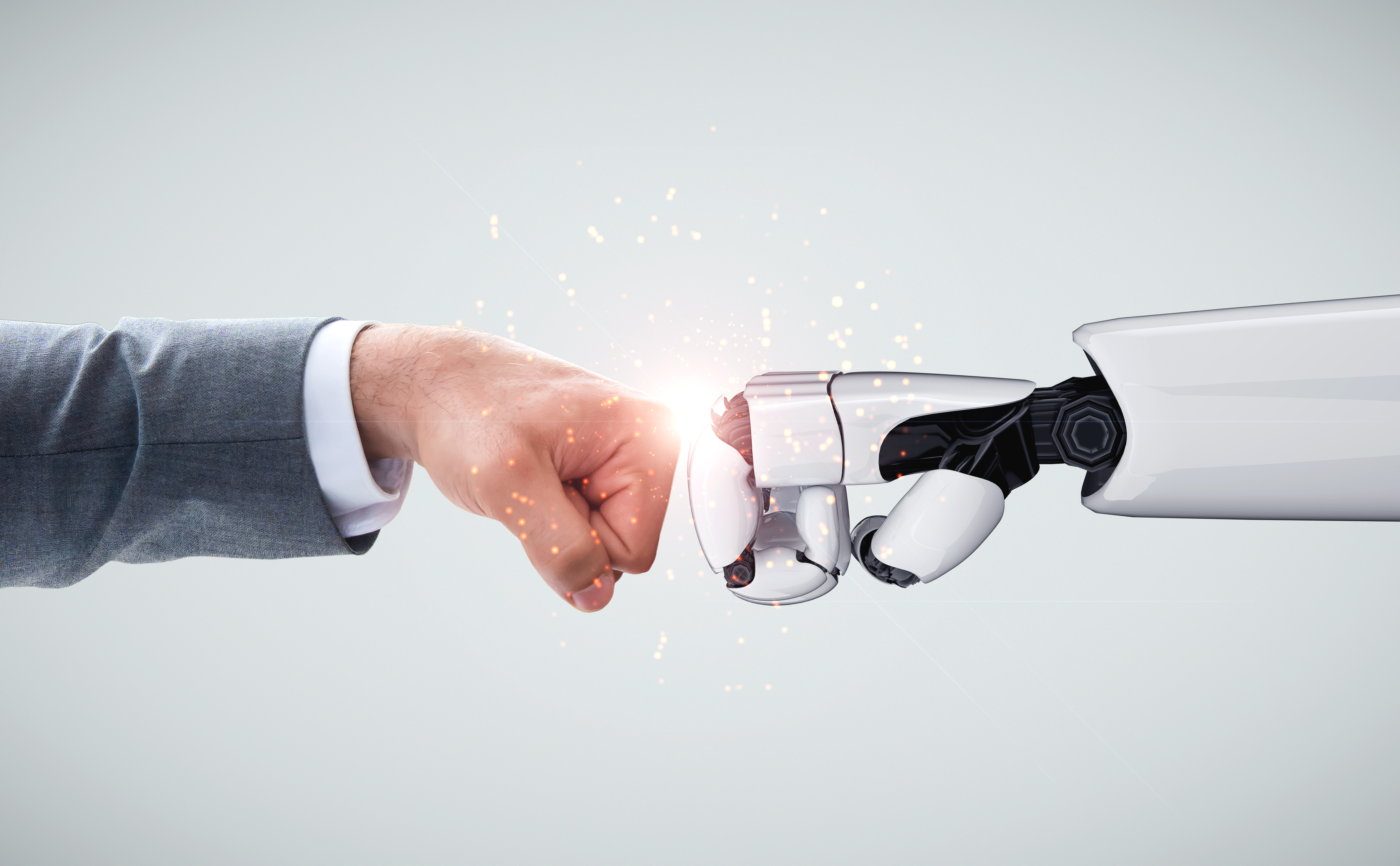
Over my 25-year career in #ProjectandPortfolioManagement, Software Development, and consulting, I have had the opportunity to see many organizations...